Next.js is a result of the combined work of 1600 community developers, industry partners like Facebook and the core Next.js team. Its philosophy has always been to make DX (Developer Experience) as good as UX (User Experience). And this really shows with all the different features Next.js has introduced over the last few years making it the first hybrid framework to succeed at scale. Providing features to build both static and dynamic websites with blazing fast speed.
Whether you’re starting with a single static page or deploying a dynamic site with billions of pages, NEXT.JS is the hybrid framework that meets you where you are and grows with you.
– Vercel CEO Guillermo Rauch
Vercel, the company behind the React and JavaScript framework Next.js, announced the release of Next.js 11 yesterday at its Next.js Conf.
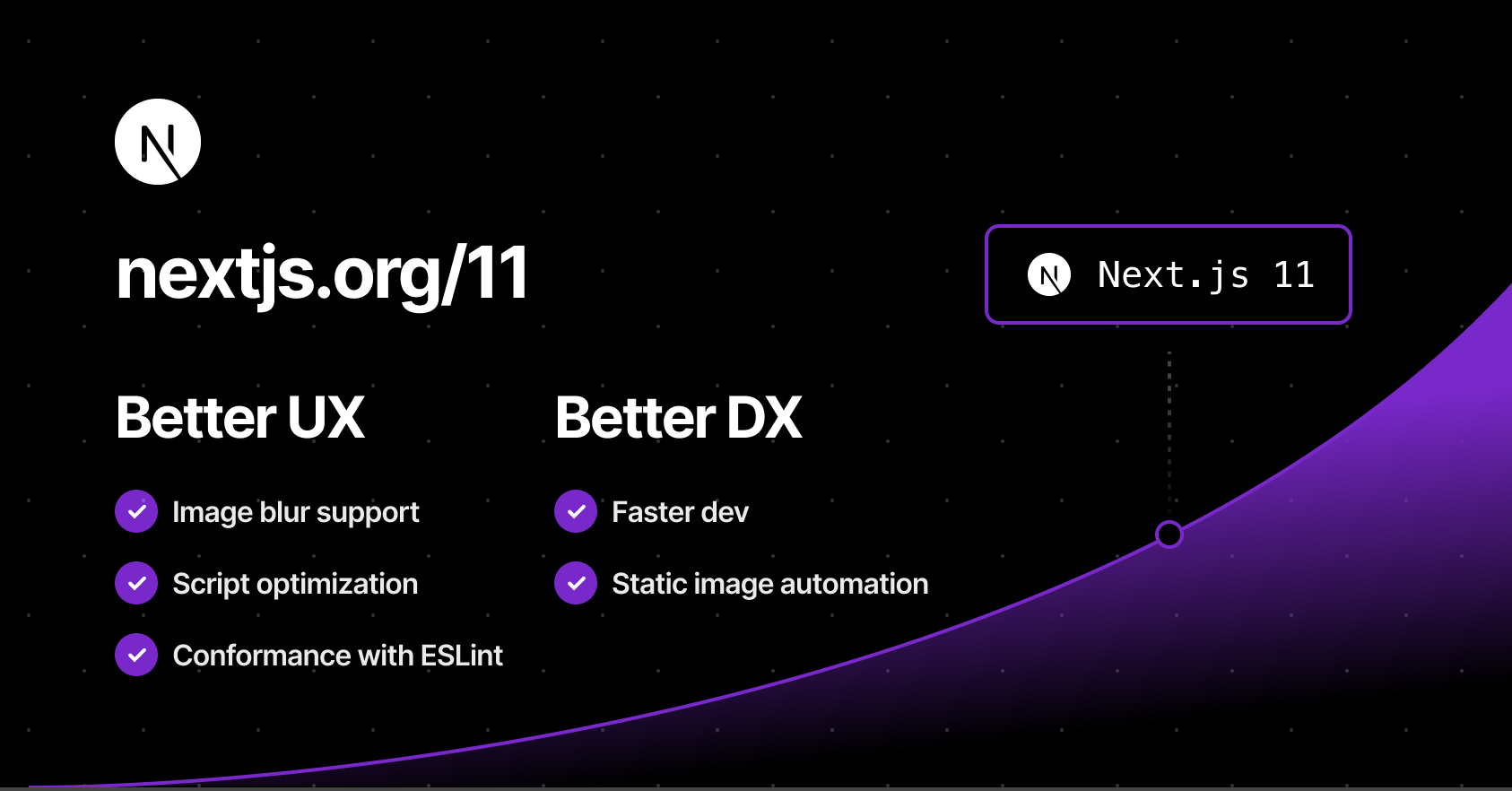
Source - Nextjs.org
Let's dive into some of the important new features that Next.js has introduced in their latest Next.js 11 release.
Next.js Live (Preview Release)
This is basically Figma for developers. This feature will let you code in the browser, with your team, in real-time. This is probably the most important feature and will simplify team collaboration to a large extent.
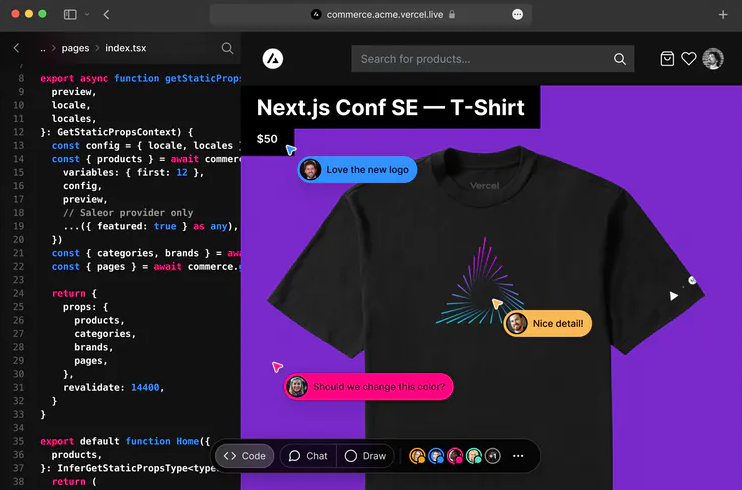
Source - sdtimes.com
How this works – You need to be a part of the team which has deployed the application to the Vercel platform. If you are a part of the team all you need to do to get started here is to simply change your URL from .app to .live and Hola! This feature does not support collaborative editing inside the editor yet, which means that it will only update the changes in the UI and not in the editor.
Conformance for Next.js
Conformance is a methodology used by Google internally from their experience over the years of building web, to codify best practices in a way that they are automated and enforceable. Google's web platform team has now begun open-sourcing their system for different frameworks.
In simpler words, it's basically a linter that does something more than just code analysis. You can simply type npx next lint after upgrading to Next.js 11 to get started.
You can read more about conformance here.
Next.js Image Enhancements
Images are essential to performance for any website and one of the most commonly used elements on the web. Since version 10.0.0, Next.js has a built-in Image Component and Automatic Image Optimisation. In Next.js 11, the image component has been upgraded to support:
- Automatic size detection for local Images
- Image blur-up placeholders for static and as well as dynamic images
Next.js Script Component
Next.js 11 comes with a new component named next/script which will let you prioritise the loading of 3rd party scripts. In practice all you need to do is define the strategy property on the Next script tag and Next.js will take care of optimally loading it as per the strategy value. E.g:
Automatic Font Optimisation
In Next.js the CSS of fonts are automatically inlined at build time hence eliminating the round trip of fetching font declarations which as per Next.js will improve the FCP and LCP by as much as five seconds. Next.js also uses a pre-connect tag by default, establishes a connection with the underlying font files even faster. It supports both Google fonts and Adobe kit.
Create React App Migration
This feature is currently experimental, considering the issues encountered while migrating a React application to Next.js. To convert your React app into Next.js you simply need to use the following command
This will transform your React app into the Next.js app while taking the React app compatibility into consideration.
Webpack 5
With Next.js 11, there is no need for any custom added configuration to make webpack 5 work for your Next.js app. Webpack 5 is now enabled by default, removing the manual overhead of adding the configuration in your next.config.js. Here is the upgrade documentation for webpack 5 you can follow.
Conclusion
Next.js 11 includes significantly faster starts and changes, real-time feedback, instantaneous live collaboration and significant image optimisation enhancements. Learn more about Next.js 11 updates here. You can also check out the upgrade guide for upgrading your Next.js app from version 10 to 11.

